We previously released code ownership conditions into limited beta. Now, after much positive feedback and a few additions and improvements, we’re pleased to officially roll out code ownership for Crash Reporting.
With this update, you can create teams and assign issues to them according to the package/path and filename with which they are associated.
To make the most out of Instabug’s code ownership features, start by creating teams from your dashboard based on your needs.
To create a team, go to ”Account settings” from your top navigation bar, and select “Account management.” Once you’re on the “Account settings” page, select “Teams” from the side navigation bar, and you’ll be taken to your “Teams” page, where you can create your first team.
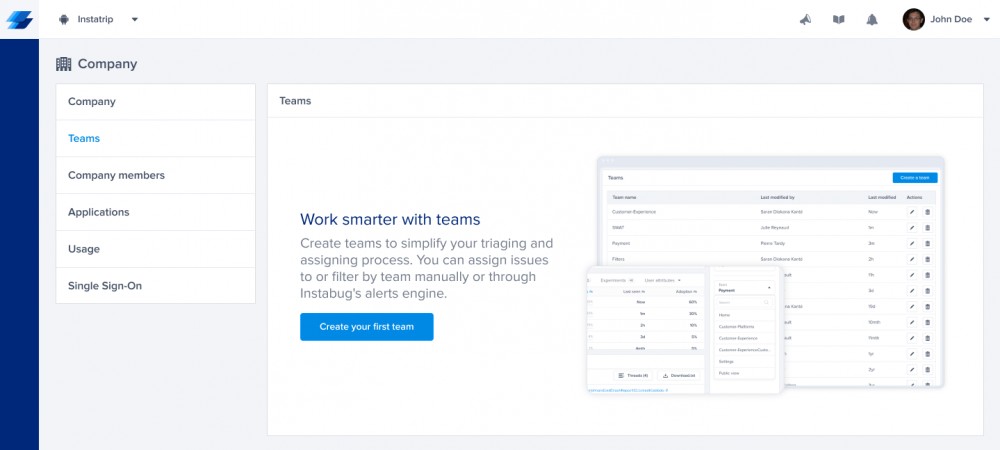
After creating your teams, you’ll be able to use Instabug’s rules engine to automatically assign issues to the appropriate team. When you create a new rule, use the package/path and filename related to the issue as a condition for newly reported crashes to assign the issue to the relevant team.
You can also use the package/path and filename conditions to take other actions, such as assigning the issue to a specific team member, forwarding it to one of your integrations, and more.
Note that the package/path and filename fields are automatically obtained from your dSYM/mapping files.
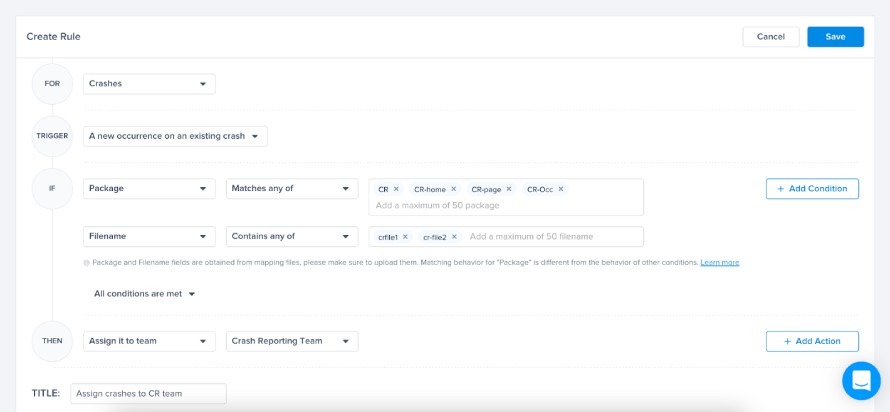
Alternatively, you can manually assign issues to a team by navigating to the issue and designating the necessary team from the “Actions” sidebar.

Once your teams are set up, you can create rules to alert each team only to issues relevant to them, eliminating the noise and allowing them to focus on their tasks.
When you create a new rule, use the team condition to alert the appropriate team to new, emerging, regressing, and critical issues through email or one of your integrations.

Additionally, you can use the team filter on your crashes list to browse issues owned by your team and monitor workload at a glance.

We’re excited about the features and benefits of our first iteration of code ownership. We have much in store, and we’re already working on bringing code ownership to App Performance Monitoring as well as adding more features to improve accountability, streamline prioritizing and assigning, and help your teams stay focused on the parts of the app they own.
As always, we welcome your feedback on this latest release, as well as what code ownership features you'd like to see added. Just drop us a message through Intercom from the chat bubble on your dashboard.
Instabug empowers mobile teams to maintain industry-leading apps with mobile-focused, user-centric stability and performance monitoring.
Visit our sandbox or book a demo to see how Instabug can help your app









