According to the latest U.S. Mobile App Report, smartphone users spend half their time on their #1 most used app. But when it comes to new apps, users are generally far less likely to keep it if it crashes. Even with vigorous testing, reaching the point where your app never crashes will never come.
Since app crashes are inevitable, it's essential to know how to handle the situation to retain users and prevent churn. One of the most important ways to do that is to communicate directly with users who have been affected by a crash. Instabug’s reply to users feature helps you establish a line of communication, seamlessly in your app, with any number of affected users.
Replying to affected users
Don't overdo it
We know the importance of engaging with your users in the event of a crash. However, another important statistic from the latest U.S. Mobile App Report is that 71% of users will get annoyed by too many app notifications. This means that even though you’re encouraged to engage with users, your overall notification strategy should be balanced and reasonable. For example, it makes sense to reach out to users who have been affected by a crash, but not all users.
Timing is everything
When it comes to crashes, the best way to go about it is to set up automated replies to your crash reports so that affected users receive a quick message acknowledging that they experienced an issue and letting them know that you're working on it.
Update your users
It’s also important to close the loop after you've attended to the issue that caused the crash. Upon resolving the issue, it’s important to update your users and let them know that you've fixed the problem. This personalized attention goes a long way to increase user loyalty and user satisfaction.
Engage more
Starting a conversation with your affected users doesn't just have to be for the benefit of the user. For example, you can ask for much more detailed information about the environment in which the crash occurred. Many users are willing to provide more information to help resolve the issue that goes beyond the generated crash report. This will strengthen the bond with your users as well as help you resolve crashes faster.
Instabug’s in-app replies
We’ve covered the different benefits and important aspects of replying to users. Now, let’s go over how Instabug provides the perfect tool to help you achieve that. There are different ways to reply to users and are all done from the Instabug dashboard.
Reply to an individual affected user
From the occurrence page, you can select the Reply to User (or View Chat if one already exists) button and the chat pop-up will appear.

Reply to all affected users
You can also send a message to all affected users of a crash (all occurrences).
From the crash report, you can reply to all affected users at once with a single message by selecting the Reply to All Users button.
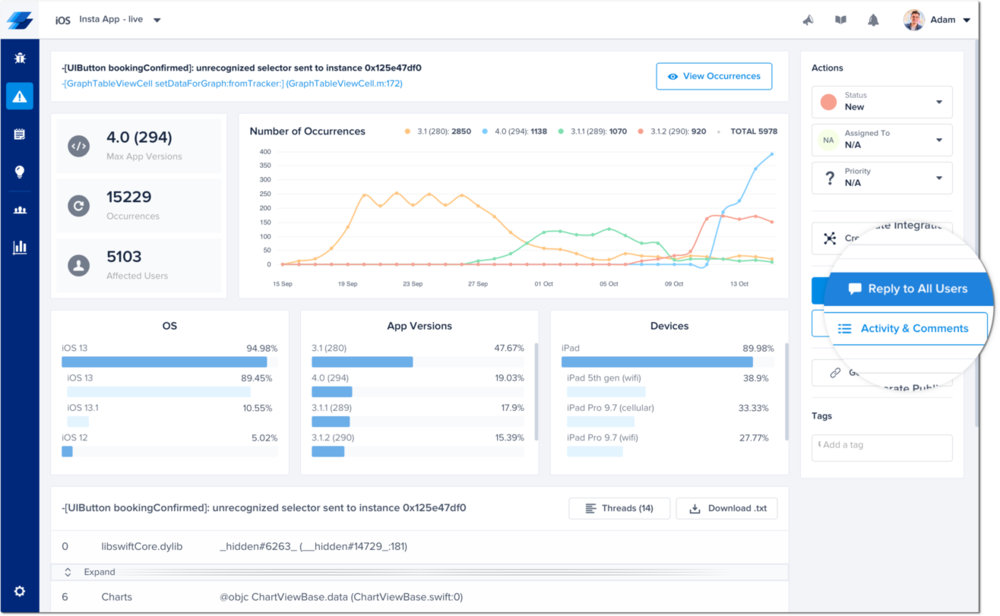
Reply to multiple affected users
To see a list of all users affected by a particular crash, select View all users from the chat pop-up.

From this page, you can send a reply to a single user or all users. This is particularly useful when you want to reach out to specific app users affected by a crash, but not all affected users.

A personal touch
You know why keeping up with users is essential, and now you know how Instabug’s In-App Chat helps you achieve that. The final important tip to keep your users loyal when replying to them is to give a personal touch. While you do have the capability of replying to all users with one generic message, personalized content tends to resonate stronger with users and get higher conversions. The point of replying to users after a crash is to show that you're committed to delivering the best user experience possible, so replying to them individually with a more personalized message can go even further.
Learn more:
- Top Mobile Crash Reporting Tools
- Test-Driven Development Tutorial for iOS
- How to Get the Most Out of Instabug Crash Reports
- The Benefits of Beta Testing: Beyond Bugs and Crashes
Instabug empowers mobile teams to maintain industry-leading apps with mobile-focused, user-centric stability and performance monitoring.
Visit our sandbox or book a demo to see how Instabug can help your app












